Saturday, 27 July 2013
21 Secret Google Tricks and Easter Eggs
Everyone knows Google is leading the web nowadays. It is a giant search engine produces millions of search results in seconds. Besides Searching, Google also provides other kind of services like social networking, mails, maps, books, news and hundreds more. But today our main intention is to explore the 21 secret Google tricks that normal internet users don’t know. These hidden Google tricks are mainly based on Google searching service that we do hundreds of times a day.
So, without taking much of your time, Here is the list of top 21 Secret Google tricks.
1) Zerg Rush:
If you want to chew up Google search result then this Google Easter egg can do it for you.
To try this Secret Google trick:
Do you want to see, how Google search results look in the mirror..?
If yes, then do not worry. You do not have to put your laptop in front of a mirror. Just try this Google trick to see a mirror image of Google search results.

3) Let Me Google That For You:
Many peoples ask stupid questions in forums, which can be easily answered by Google. This secret Google trick is the best thing that you can do with that kind of people. For example, in an online forum, if somebody asks a question like “What is the capital of united kingdom?”
4) Google Sphere:
Do you want to see Google moving like a globe?
If yes, then you must try this awesome Google Sphere Easter egg.
This Easter egg is used to give Google search results a 360-degree spin.
You can see a Tilt effect in Google search results by searching Tilt on google.com.
7) Google Gravity:
This one is my favorite Google Easter egg. With this, you can see the effect of gravity on Google homepage as well as on search results.
To try this Secret Google trick:
8) Weenie Google:
This Google Easter egg shows a Google version in small fonts.
This is so called big brother of weenie Google. You can see a big font version of Google with it.
10) Google Terminal:
Are you a network administrator, who works most of the time on terminal?

Then, why don’t you try to search Google as like terminal. This Google Easter egg will show you the terminal version of Google.
This is a Google doodle trick which helps you to play Pacman on Google’s homepage.
Now you do not need to put your laptop or Smartphone in water to see how Google looks underwater. With the help of this secret Google trick you can view the underwater version of Google.
If you are a guitarist then you will surely love this Google trick. With this Google Easter egg, you can play guitar with the help of a Google doodle. This google doodle also provides a way to record your music.
14) Find Chuck Norris:
This is a quite funny Google trick, when you search for find chuck Norris using I am feeling lucky button
.
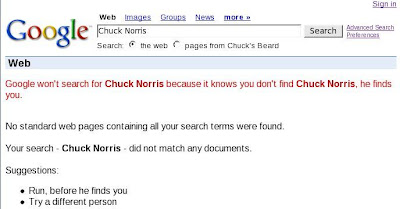
Google shows results “Google won't search for Chuck Norris because it knows you don't find Chuck Norris, he finds you."
15) Google Loco:
Want to see how Google dances?
Then, this secret Google trick will surely help you to make Google dance.
With this Google Easter egg, you can change the background of Google to black color.
To try this secret google trick:
17) Google Rainbow:
With this Google trick, you can see Google as a rainbow. To try Google Rainbow,
To use Google as pirates,
If you are familiar with hacking then you probably know about the hacker’s community language. Hackers use leet language, which is an alternative alphabet for English language. For example, they write shopping as $h0pp1n9.
leet language is a trend in hacker's community. If you want to use Google’s leet version then,
20) Use Google without Internet Connection:
Yes, you read it right; we can also search Google with text message offline.
For more information, read this article on How to access google with sms offline.
21) Atari Breakout:
This Easter egg is one of the most popular one. You can play Atari Breakout with this cool google easter egg.
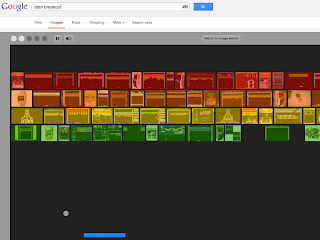
All you have to do is, just search Atari Breakout on Google image search.
So, Here comes the end of the article, You can also share your favorite secret google tricks or easter eggs in comment section below.
So, without taking much of your time, Here is the list of top 21 Secret Google tricks.
1) Zerg Rush:
If you want to chew up Google search result then this Google Easter egg can do it for you.
To try this Secret Google trick:
- Go to Google.com and Type Zerg Rush and press enter.
If yes, then do not worry. You do not have to put your laptop in front of a mirror. Just try this Google trick to see a mirror image of Google search results.

- To check the mirror version of Google, Goto elgoog.im.
3) Let Me Google That For You:
Many peoples ask stupid questions in forums, which can be easily answered by Google. This secret Google trick is the best thing that you can do with that kind of people. For example, in an online forum, if somebody asks a question like “What is the capital of united kingdom?”
- Then you just go to http://lmgtfy.com/ and search that question as you search normally.
- Once done you will see an automated created link below, like this “http://lmgtfy.com/?q=what+is+the+capital+of+united+kingdom”
- Now give this link to that Lazy person.
4) Google Sphere:
Do you want to see Google moving like a globe?
If yes, then you must try this awesome Google Sphere Easter egg.
- To try, just go to google.com and type Google Sphere in search field. Then press I am lucky button.
This Easter egg is used to give Google search results a 360-degree spin.
- Go to google.com and Type Do a Barrel roll.
- Then press I am luck button to see a 360 degree spin to Google search results.
You can see a Tilt effect in Google search results by searching Tilt on google.com.
7) Google Gravity:
This one is my favorite Google Easter egg. With this, you can see the effect of gravity on Google homepage as well as on search results.
To try this Secret Google trick:
- Go to Google and type Google Gravity in search bar.
- Now press I am feeling lucky button to see the Google homepage falling down.
8) Weenie Google:
This Google Easter egg shows a Google version in small fonts.
- To try, go to Google.com and type Weenie Google and Click I am feeling lucky button.
This is so called big brother of weenie Google. You can see a big font version of Google with it.
- To try, Type Epic Google and press I am feeling lucky button.
Are you a network administrator, who works most of the time on terminal?

Then, why don’t you try to search Google as like terminal. This Google Easter egg will show you the terminal version of Google.
- To try Google as command prompt terminal, just go to google.com and type Google Terminal.
- After that, Press I am feeling lucky button to see the Google trick.
This is a Google doodle trick which helps you to play Pacman on Google’s homepage.
- To try this Google doodle trick, go to google.com and type Google Pacman.
- Click on I am feeling lucky button.
Now you do not need to put your laptop or Smartphone in water to see how Google looks underwater. With the help of this secret Google trick you can view the underwater version of Google.
- To try Google underwater, go to google.com.
- Type Google Underwater in search bar.
- Press I am feeling lucky.
If you are a guitarist then you will surely love this Google trick. With this Google Easter egg, you can play guitar with the help of a Google doodle. This google doodle also provides a way to record your music.
- Go to google.com and type Google guitar in search field.
- Press I am feeling lucky button
14) Find Chuck Norris:
.
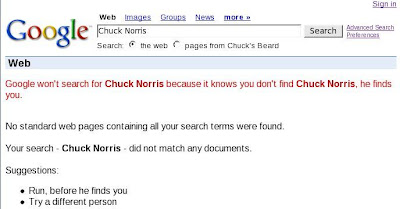
Google shows results “Google won't search for Chuck Norris because it knows you don't find Chuck Norris, he finds you."
15) Google Loco:
Want to see how Google dances?
Then, this secret Google trick will surely help you to make Google dance.
- To try, go to google.com and type Google Loco.
- Then press I am feeling lucky button.
With this Google Easter egg, you can change the background of Google to black color.
To try this secret google trick:
- Go to google.com and type Dark Google.
- Then press I am feeling lucky button.
17) Google Rainbow:
With this Google trick, you can see Google as a rainbow. To try Google Rainbow,
- Go to google.com and type Google Rainbow.
- Then press I am feeling lucky button.
To use Google as pirates,
- Go to google.com and type Google pirates.
- Click on I am feeling lucky button.
If you are familiar with hacking then you probably know about the hacker’s community language. Hackers use leet language, which is an alternative alphabet for English language. For example, they write shopping as $h0pp1n9.
leet language is a trend in hacker's community. If you want to use Google’s leet version then,
- First, go to google.com and type Google hacker.
- Now press I am feeling lucky button to start using Google in leet language.
20) Use Google without Internet Connection:
Yes, you read it right; we can also search Google with text message offline.
For more information, read this article on How to access google with sms offline.
21) Atari Breakout:
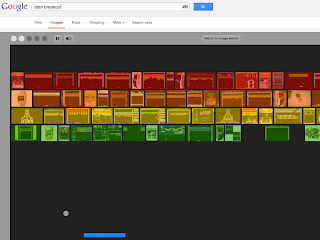
All you have to do is, just search Atari Breakout on Google image search.
So, Here comes the end of the article, You can also share your favorite secret google tricks or easter eggs in comment section below.
You May Also Like : internet-tricks
Subscribe to:
Post Comments (Atom)


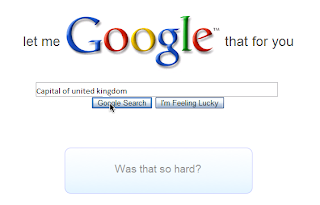
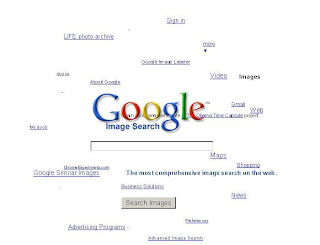






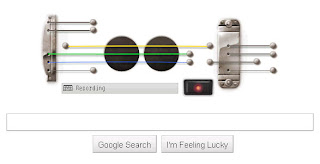




2 Responses to “21 Secret Google Tricks and Easter Eggs”
31 July 2013 at 22:38
Thanks for offering some new feature related Google . this feature enhance popularity . i appreciate your effort for sharing this post.
visit at
http://packersandmoversbangalore.webnode.in/
16 August 2013 at 10:27
Nicely Written Article here. very well said and perfectly presented articles here. for more information visit http://www.cyberjunkeez.com
Post a Comment